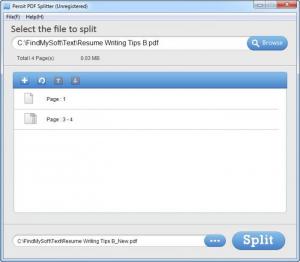Peroit PDF Splitter
1.0.0
Size: 1.81 MB
Downloads: 4031
Platform: Windows (All Versions)
There are times when we find something interesting in a PDF document, but standard tools will not let us extract the pages that we need. Peroit PDF Splitter provides a very easy way to extract any pages from PDF files. It is capable of working with large numbers of files with great speed and efficiency. It offers multiple ways of targeting your pages and it can split encrypted files as well.
The software is compatible with all Windows platforms, from Win 2000 to Win 7, in both 32 and 64-bit versions. It has no additional requirements and you can install it swiftly on your computer, regardless of its performance.
Peroit PDF Splitter's interface consists of two browsing options, for source and output files and a list, where the application will display which pages will be saved as individual files. When you load a PDF document, the software will place certain options at your disposal. You can choose to extract single, multiple, odd or even pages. If you want to extract a single page, you can specify its number with the aid of a counter or a slider. Similar tools are used to extract multiple pages, but you will need to specify a range of pages.
You can add multiple pages or ranges on the same list and arrange them in any order you want. After clicking the large Split button, in the lower right corner of the interface, the software will create a new PDF file, in a location of your choosing. The new document will contain the pages added to the list, arranged in the exact same order.
Peroit PDF Splitter works fast, so you will not be kept waiting when splitting a PDF file. When the process is complete, the pages list will not be cleared. Thus, if you forget to add a certain page, after splitting a document, you can add it, start the process over and overwrite the first output file, with the same ease and speed.
Pros
The application lets you extract individual PDF pages or an entire range or extract odd or even pages. The interface is clean and simple and it contains strictly what you need to split PDF documents. The software works fast and it is very easy to use.
Cons
Peroit PDF Splitter will not ask for confirmation when overwriting files. Moreover, the trial version will place an additional page in the output document. Peroit PDF Splitter offers speed, efficiency and simplicity. If you are in a hurry to extract pages from a PDF document, Peroit PDF Splitter is exactly what you need.
Peroit PDF Splitter
1.0.0
Download
Peroit PDF Splitter Awards

Peroit PDF Splitter Editor’s Review Rating
Peroit PDF Splitter has been reviewed by Frederick Barton on 10 Jul 2012. Based on the user interface, features and complexity, Findmysoft has rated Peroit PDF Splitter 5 out of 5 stars, naming it Essential